January 2025 30% Off Sale
Home / Shop
13-04-24 - Service Receivables Status Follow-Up Report
$650.00$455.00
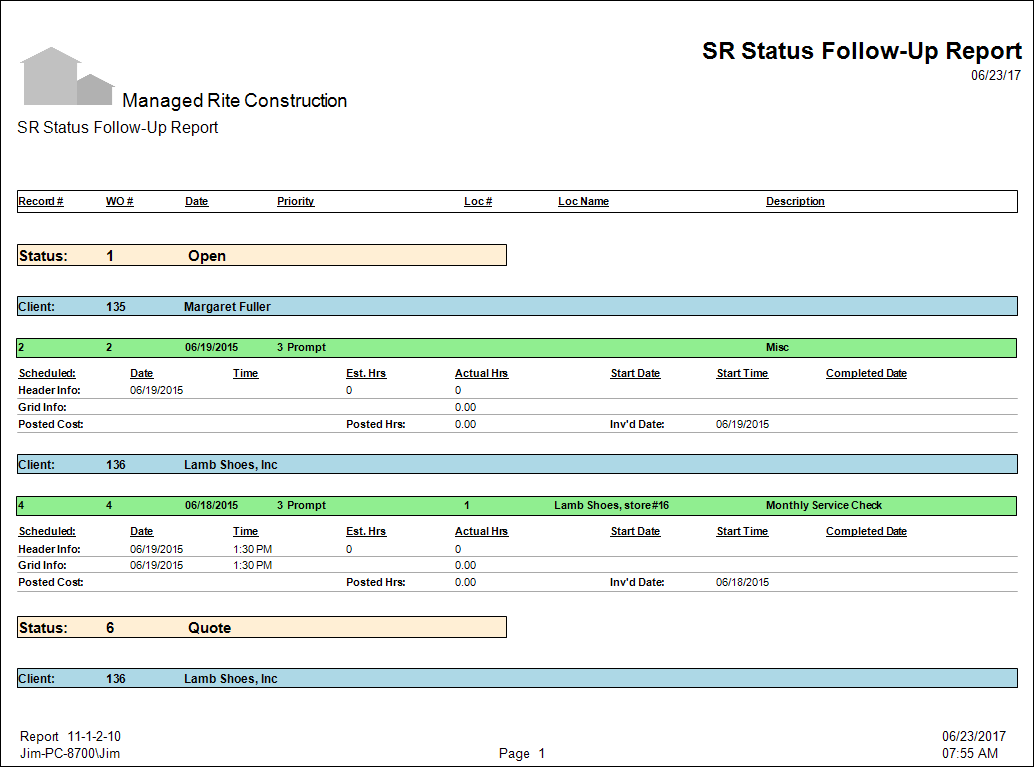
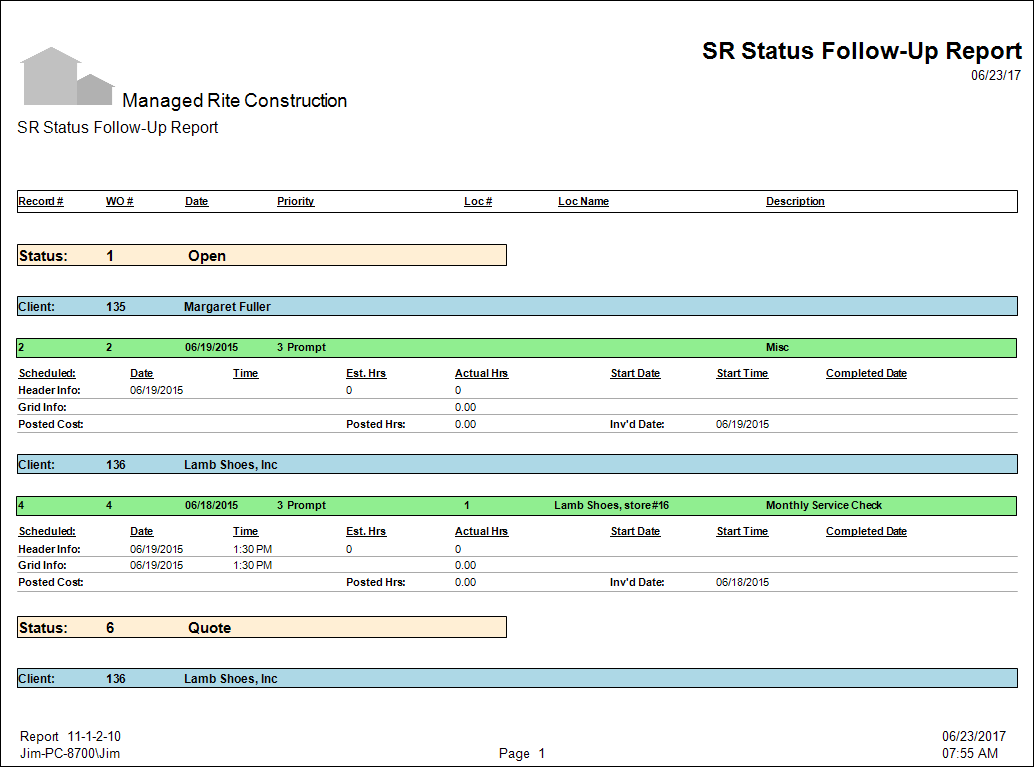
- Description
13-04-24 - Service Receivables Status Follow-Up Report
Report Description:
Groupings & Subtotals: Status, Client #, Record #
Notes: None
Pop-Up Screen: None
Track status of Service Recivables.
Shows each SR document, with data for Header, Grid, and Posted Costs, by Status, Client, Record.
Easily spot documents that need to be completed, with Actual Hours and Completed Date (if any).
