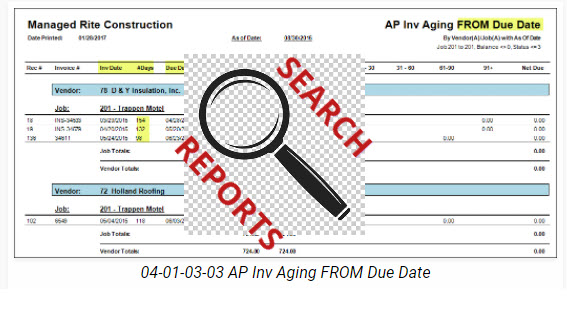
How to SEARCH
- Enter 1 or more words that describe features or topics you need in your report.
- Separate each word by a comma.
- Use column titles, menu category, functions, or any word that describes the report you need.
SEARCH Examples
- EXAMPLES:
- phase (to get all “Phase” reports
- chart,account
- AR,aged
- work,comp
- PO,authorization
- part,list,vendor
